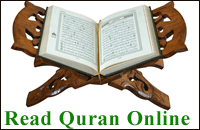Most of us have some friends and family living, studying or travelling in different parts of the world. In the past, expensive international call charges meant that people often went for weeks or months without actually hearing their loved ones’ voices. These days, though, all that has changed. Thanks to Voice over Internet Protocol (VoIP) technology, it’s now possible to call anyone, anywhere, at any time, for as long as you want – and it’s cheap, if not free.
Airmail letters, telegrams, long-distance echoes … it’s time to relegate all these to history.These days, thanks to email, it’s easy to communicate with people all over the world. Email and messaging services allow you to read, almost instantly, what someone has written to you. And now VoIP technology means you can make international phone calls using broadband, too.
These calls can be free, as long as you’re prepared to accept some limitations. For more flexibility, you can sign up with a VoIP provider that offer low-cost monthly call plans.
Free international calls
Typically ‘PC to PC’ enables you to make free international calls. To enjoy free international calls, you, and the person you’re calling, both need the following.
1. a computer or laptop
2. a broadband connection
3. a headset/ microphone/ speaker (these may be integral to your computer)
4. an account with a VoIP provider that allows this type of calls, such as Skype or MSN.
This system suits many people. But it does have its drawbacks:
• you are tied to your computer, as is the person you’re calling;
• you need to make sure that you’ve both signed up to compatible providers that will allow you to talk to each other (usually, this has to be the same provider, though is starting to change);
• it is totally independent of your traditional landline service, so you can’t just pick up the phone and dial any number you need/want to, it has to be PC-to-PC;
• you can use this to make a calls to other landlines or mobiles, but if you do, you will be charged for the calls by the minute;
• you often find it’s best to agree in advance a time to call the other person, by email, so with a PC-to-PC so that you ensure you catch each other at each others PC;
• the call quality isn’t as good as that of a regular landline or mobile phone.
Many people are happy to put up with these limitations, because the calls are free. So if this set-up suits you, then that’s great.
Cheap international calls
You may, though, decide that you want the flexibility of making calls using a traditional home telephone instead of through your PC with headsets. If so, you could consider signing up with a VoIP provider that allows this.
With this method, you sign up to a paid call plan with a VoIP provider. The VoIP provider will send you an adaptor that allows you to plug the base of your normal handset into your computer or router. This uses VoIP technology to make ‘phone-to-phone’ calls. The only difference is that the calls go through your existing broadband connection – and not through a landline.
It means that you can simply pick up the phone and dial a number, as before. The person you’re calling doesn’t need to have a computer, or broadband. The call quality is so good that the person you’re calling won’t know you’re using VoIP.
How much you pay depends on the call plan you choose. You can choose one that includes just a few European countries, for example, or the US and Canada, or one that covers many more countries around the world. Whatever you go for, the monthly cost will be capped. As long as you call only the countries listed in your call plan, you’ll pay exactly the same subscription, each and every month, for unlimited, anytime calls. No unpleasant bills!
So, if you’re looking to make cheap international calls, it’s simply a matter of working out which suits you best. Then free or cheap calls are yours to enjoy.
by: Costas Kariolis
Selengkapnya..
08 April, 2009
Sort Music - automatically Sort Music Files and Sort Music with Music Sorter
Sort Music - How? Want to sort music - easily? Sort music and sort music files - with automatic music sorter. Music sorting program - is a music sorter that will sort music by artist, sort music by album and more - All is possible - Download now!
Key music sorter features:
~ Sort Music
(music sorter software will sort music on your computer, sort music on your music player, sort music on your hard drive, all music will be automatically sorted) ~ Sort Music Automatically
(music sorting program will automatically sort music anywhere on your computer, sort music at any folder)
~ Sort Music Easily
(with music sorting wizard all music will be sorted in a very easy way: just download and run music sorter and music will be sorted)
~ Sort Music exactly as you Want
(music sorting program will sort music on disk by albums, sort music by artist in folder, sort music by type, sort music by properties, sort music by genre to folders - hundreds of music sorting ways are available)
~ Sort Music in Music Collection
(music sorter is a music sorting program that will sort music in your music collection of any size, music sorter guarantees all your music will be sorted exactly as you want)
~ Sort Music and even Much More
(music sorting never was easier but it is not all - music sorter will not just sort music, sort songs, sort MP3 music and sort music files: music sorter is also a music organizer, music manager, music renamer that will organize music, organize music files, organize songs and manage music files, find duplicate music files, remove duplicate files on your computer and even much more)
How to sort music? What is the best way to sort music? Want to sort music files? Sort music - easily with music sorter. All is easy: just download and run automatic music sorter and all music will be automatically sorted in the way you like. Sort Music - Download music sorter right now!
by: Patrick Jenkins
Selengkapnya..
Key music sorter features:
~ Sort Music
(music sorter software will sort music on your computer, sort music on your music player, sort music on your hard drive, all music will be automatically sorted) ~ Sort Music Automatically
(music sorting program will automatically sort music anywhere on your computer, sort music at any folder)
~ Sort Music Easily
(with music sorting wizard all music will be sorted in a very easy way: just download and run music sorter and music will be sorted)
~ Sort Music exactly as you Want
(music sorting program will sort music on disk by albums, sort music by artist in folder, sort music by type, sort music by properties, sort music by genre to folders - hundreds of music sorting ways are available)
~ Sort Music in Music Collection
(music sorter is a music sorting program that will sort music in your music collection of any size, music sorter guarantees all your music will be sorted exactly as you want)
~ Sort Music and even Much More
(music sorting never was easier but it is not all - music sorter will not just sort music, sort songs, sort MP3 music and sort music files: music sorter is also a music organizer, music manager, music renamer that will organize music, organize music files, organize songs and manage music files, find duplicate music files, remove duplicate files on your computer and even much more)
How to sort music? What is the best way to sort music? Want to sort music files? Sort music - easily with music sorter. All is easy: just download and run automatic music sorter and all music will be automatically sorted in the way you like. Sort Music - Download music sorter right now!
by: Patrick Jenkins
Selengkapnya..
Repair Windows Registry Errors
Being a computer user, I'm sure that there are times when your computer starts to slow down and programs can take an age to start up. Even booting the computer takes forever and this can be very frustrating especially for those who use their PC's for work. There are many things that can cause these declines in performance but one of the most common problems is windows registry errors. This article will hopefully shed some light on what the windows registry is and how we can keep it in good working order.
The windows registry contains settings of all the software that is installed on your computer. These settings make our software run the way wewant them. For example when we add our favourite picture to the desktop background, the computer remembers that we want that picture displayed and stores it in the registry. Another example would be the computer remembering our preferred font or default font in a word processor. Any and every software setting is stored in the windows registry and this is why it must be kept in good order.
Windows registry errors can arrive on our machines from software programs that may have been installed or uninstalled incorrectly. We can also get errors in the windows registry from virus and spyware infections. Keeping a registry error free is an essential part of computer maintenance.
Repairing registry errors can be done by using a registry editor. The trouble with this method is that if you are not completely sure about where the registry key is that is casing errors then it is possible that the wrong key may be deleted which could stop software working correctly or in a worst case scenario, it could leave your PC unable to boot. So be careful, if you are unsure don't risk it.
Fortunately there is an easy way to fix windows registry errors that anybody can do, no matter what level of computer experience they have and that is to use a software program to scan for and repair windows registry errors. Using this method is much safer because registry repair software will backup the registry before any errors are repaired so that if things should go wrong they can be fixed easily.
Once downloaded the registry repair software is simple to install and takes only a couple of minutes. When installed we can then scan the windows registry for errors and again this should only take a couple of minutes but may take a little longer if errors are found. When the scan is completed a message will be displayed informing you of the results of the scan and if there are any errors contained in the registry.
If there are no errors, congratulations, but remember to scan your registry regularly to keep the registry in good order. If there are errors in the registry don't worry, these can easily be fixed in just a couple of clicks and the software will walk you through fixing these errors. After registry errors are fixed you will notice a performance increase meaning programs will start quicker and boot times will improve.
Tom Walsh
Selengkapnya..
The windows registry contains settings of all the software that is installed on your computer. These settings make our software run the way wewant them. For example when we add our favourite picture to the desktop background, the computer remembers that we want that picture displayed and stores it in the registry. Another example would be the computer remembering our preferred font or default font in a word processor. Any and every software setting is stored in the windows registry and this is why it must be kept in good order.
Windows registry errors can arrive on our machines from software programs that may have been installed or uninstalled incorrectly. We can also get errors in the windows registry from virus and spyware infections. Keeping a registry error free is an essential part of computer maintenance.
Repairing registry errors can be done by using a registry editor. The trouble with this method is that if you are not completely sure about where the registry key is that is casing errors then it is possible that the wrong key may be deleted which could stop software working correctly or in a worst case scenario, it could leave your PC unable to boot. So be careful, if you are unsure don't risk it.
Fortunately there is an easy way to fix windows registry errors that anybody can do, no matter what level of computer experience they have and that is to use a software program to scan for and repair windows registry errors. Using this method is much safer because registry repair software will backup the registry before any errors are repaired so that if things should go wrong they can be fixed easily.
Once downloaded the registry repair software is simple to install and takes only a couple of minutes. When installed we can then scan the windows registry for errors and again this should only take a couple of minutes but may take a little longer if errors are found. When the scan is completed a message will be displayed informing you of the results of the scan and if there are any errors contained in the registry.
If there are no errors, congratulations, but remember to scan your registry regularly to keep the registry in good order. If there are errors in the registry don't worry, these can easily be fixed in just a couple of clicks and the software will walk you through fixing these errors. After registry errors are fixed you will notice a performance increase meaning programs will start quicker and boot times will improve.
Tom Walsh
Selengkapnya..
Labels:
Registry Windows
17 Maret, 2009
Icon Folder
Percantik folder dengan foto atau gambar yang sesuai dengan keinginan kita bukanlah hal yang sulit, cukup dengan lima kali klik saja Folder akan terlihat lebih cantik. Dengan tips ini kita tidak membutuhkan keahlian yang khusus, memang banyak cara untuk mengganti icon folder sesuai dengan keinginan anda salah satunya yaitu dengan menggunakan Adobe Photshop, namun cara ini membutuhkan kemahiran yang lebih dalam dunia grafis. Disini saya akan membagikan tips yang sangat sederhana dan hasilnya cukup memuaskan, dengan menggunakan software yang sangat mudah dalam penggunaanya. Untuk mendapatkan softwarenya silakan anda download disini....menyusul tips dan trik selanjutnya. Tips pemakaiannya silakan anda download disini....

Selengkapnya..

Selengkapnya..
Labels:
Icon
26 Februari, 2009
Free Power Point Template
Microsoft power point merupakan salah satu software yang membantu dalam menyusun sebuah presentasi yang efektif, professional, dan penggunaanya yang begitu mudah. Microsoft power point akan membantu sebuah gagasan menjadi lebih menarik dan jelas tujuannya jika di presentasikan, karena Microsoft power point akan membantu dalam pembuatan slide, outline presntasi, presentasi elektronik, menampilkan slide yang dinamis, termasuk clip art yang menarik, yang semuanya itu mudah ditampilkan di layer monitor computer. Presentasi akan lebih menarik lagi jika template pada slide yang di tampilkan sesuai dengan tema/topik yang dipresentasikan. Beberapa kategori template power point yang bisa anda di download secara gratis, silakan anda download melalui link-link dibawah ini:
1. Free Template Education
2. Free Knowledge Template
3. Free Nature Template
4. Free Finance Template
5. Free Banking Template
6. Free Currency Template
7. Free Technology Template
8. Free Medical Template
9. Free Holidays and Events Template
Selengkapnya..
1. Free Template Education
2. Free Knowledge Template
3. Free Nature Template
4. Free Finance Template
5. Free Banking Template
6. Free Currency Template
7. Free Technology Template
8. Free Medical Template
9. Free Holidays and Events Template
Selengkapnya..
Labels:
Free Power Point
15 Februari, 2009
Bobol Password File Microsoft Excel
Makasih sebelumnya buat Bhecky yang telah mengirim E-mail pertanyaan untuk saya. Sebelumnya saya sudah pernah menulis artikel tentang bagaimana membobol password Worksheet Excel, memang saya bukanlah seorang jurnalis dan bukanlah sang pujangga yang pandai merangkai kata-kata, jadi kalau ada kalimat-kalimat yang tidak berkenaan dihati para pembaca tolong dimaafkan. Mungkin di seluruh seantero dunia pasti kenal dengan Microsoft Excel, apalagi bagi pembaca yang aktifitas sehari-harinya mengelolah data, baik itu data-data kantor, pribadi atau data-data lainnya. Karena begitu pentingnya data-data tersebut dan sangat rahasia, sehingga untuk menjaga kerahasiaan data tersebut pada umumnya file diprotect dengan menggunakan password, dan bukan hal biasa lagi passwordnya sering dilupa atau bahasa wakatobinya “molinga’e” . disini saya akan membagi tips bagaimana membuka atau untuk mengetahui file Excel yang passwordnya dilupa,untuk lebih detailnya Silakan download softwarenya disini………. Dan langkah-langkah penggunaanya secara detail, silakan download disini…………..
Selengkapnya..
Labels:
Password File Microsoft Excel
02 Februari, 2009
PERCANTIK WINAMP
Winamp dikalangan pengguna computer bukan hal biasa lagi. Pada umumnya, untuk memulai aktifitas atau mengerjakan tugas-tugas kampus/sekolah dengan menggunakan computer, pertama yang dilakukan adalah mendengar music, tentunya yang dijalankan adalah winamp. Memang winamp bukanlah media satu-satunya untuk mendengarkan music di computer tapi winamp yang paling simpel untuk dijalankan.Tapi maaf sebelumnya ini bukan penelitian ilmiah tapi ini hanyalah sebuah kesimpulan sederhana dari saya berdasarkan pengalaman dan kebiasaan yang saya dapatkan. Ohya saya terlalu panjang lebar menjelaskan tentang winamp, padahal disini saya hanya ingin membagi tips dan trik mempercantik Winamp. Disini saya akan memberikan tips bagaiman memasang gambar atau foto di “Playlist Winamp” atau mungkin bahasa gaulnya wallpaper winamp. Seperti gambar dibawah, tapi sebelumnya saya sarankan untuk download software disini………….!

Dan untuk langkah-langkah penggunaanya lebih detailnya silakan download disini………..! Selengkapnya..

Dan untuk langkah-langkah penggunaanya lebih detailnya silakan download disini………..! Selengkapnya..
Labels:
Winamp
25 Januari, 2009
Tips Download Film Di Youtube
Untuk mendownload file Video dari youtube, sebelumnya download software internet download manajer untuk mempermudah dalam mempercepat Download. Untuk mendapatkan softwarenya (IDM 5.15) silakan Download disini........ dan berikut cara penginstalannya.
Cara Menginstalnya:
1. Pertama anda download File Installer IDM 5.15 Build 2 dan file pach-a
2. Install IDM pada Computer anda - File Installer : idman515.exe
3. Setelah Proses Installasi selesai jalankan File correct_hosts_idm.exe yang terdapat pada folder : Correct_Hosts_IDM. Jika anda menggunakan OS Vista, jalankan dengan perintah Run as Administrator jika UAC anda active
4. Lalu buka folder Carbon_Kegen, dan jalankan file dr.carbon _ keygen.exe untuk mendapatkan username dan No Serial Lisensi-a. Atau juga bisa mendapatkannya dengan membuka pada SERIAL.txt
5. Sekarang buka Program Internet Download Manager (IDM), pilih pada menu Option Regristration.
6. Isikan Form pengisiannya dengan data yang telah anda dapat sebelumnya dari file SERIAL.txt atau dr.carbon _ keygen.exe
7. Finish.
Untuk Cara Crack Software IDM 5.15 ikuti instruksi dibawah ini :
1. Pertama kali anda download IDM 5.14 dari d60pc website ;)
2. Kemudian Install : idman514.exe
3. Setelah berhasil ( selesai ) instal IDM v 5.14, kemudian close ( exit )
4. Kemudian pada isi dari folder Fix_Unreal di COPY ke dalam directory C:\Program Files\Internet Download Manager
5. Lalu di buka TBE.patch.exe , lalu pilih menu PATCH
6. Selesai, kini anda sudah mempunyai Software Internet Download Manager v 5.14 terbaru secara Full Version seharga $ 24.95 ;)
Setelah semua langkah-langkah diatas telah selesai (diinstal), sekarang gimana cara menggunakannya. Untuk cara penggunaannya secara detail silakan Download Tips dan Triknya disini............
Catatan: Tidak semua warnet terinstal software IDM, sehingga untuk menggunakannya harus instal sendiri seperti langkah diatas.
Salam Kenal
“”Selamat Mencoba Semoga Sukses””
Selengkapnya..
Cara Menginstalnya:
1. Pertama anda download File Installer IDM 5.15 Build 2 dan file pach-a
2. Install IDM pada Computer anda - File Installer : idman515.exe
3. Setelah Proses Installasi selesai jalankan File correct_hosts_idm.exe yang terdapat pada folder : Correct_Hosts_IDM. Jika anda menggunakan OS Vista, jalankan dengan perintah Run as Administrator jika UAC anda active
4. Lalu buka folder Carbon_Kegen, dan jalankan file dr.carbon _ keygen.exe untuk mendapatkan username dan No Serial Lisensi-a. Atau juga bisa mendapatkannya dengan membuka pada SERIAL.txt
5. Sekarang buka Program Internet Download Manager (IDM), pilih pada menu Option Regristration.
6. Isikan Form pengisiannya dengan data yang telah anda dapat sebelumnya dari file SERIAL.txt atau dr.carbon _ keygen.exe
7. Finish.
Untuk Cara Crack Software IDM 5.15 ikuti instruksi dibawah ini :
1. Pertama kali anda download IDM 5.14 dari d60pc website ;)
2. Kemudian Install : idman514.exe
3. Setelah berhasil ( selesai ) instal IDM v 5.14, kemudian close ( exit )
4. Kemudian pada isi dari folder Fix_Unreal di COPY ke dalam directory C:\Program Files\Internet Download Manager
5. Lalu di buka TBE.patch.exe , lalu pilih menu PATCH
6. Selesai, kini anda sudah mempunyai Software Internet Download Manager v 5.14 terbaru secara Full Version seharga $ 24.95 ;)
Setelah semua langkah-langkah diatas telah selesai (diinstal), sekarang gimana cara menggunakannya. Untuk cara penggunaannya secara detail silakan Download Tips dan Triknya disini............
Catatan: Tidak semua warnet terinstal software IDM, sehingga untuk menggunakannya harus instal sendiri seperti langkah diatas.
Salam Kenal
“”Selamat Mencoba Semoga Sukses””
Selengkapnya..
Labels:
Tips Youtube
24 Januari, 2009
Reset Printer
Pada Printer Canon , Epson , Hp Inkjet semua type, jumlah pencetakannya akan selalu diakumulasikan hingga batas tertentu. Dan bila sudah mencapai batas yang ditetapkan, maka akan Overload dengan ditandai lampu LED pada printer akan berkedip-kedip atau disebut dengan bahasa gaulnya BLINKING. Jika hal ini terjadi, maka Mau tidak mau printer harus di service. Hal ini tidak masalah jika rumah kita dekat Lalu bagaimana jika Rumah Kita Di Luar Kota atau bahkan di Luar Pulau. Solusinya kita harus menservice sendiri printer kita, syaratnya harus punya software RESETTER dan trik bagaimana meresetnya. Disini saya hanya akan menjelaskan bagaimana mereset printer Cannon IP 1880 menggunakan Software. Untuk lebih detailnya silakan download softwarenya disini…………
dan langkah- langkah Penggunaannya silakan download disini……….. Selengkapnya..

dan langkah- langkah Penggunaannya silakan download disini……….. Selengkapnya..
07 Januari, 2009
Buka Password Worksheet Microsoft Excel
Maaf ceritain sedikit pengalamanku ketika pulang dari kuliah n capek banget!!!! Kebetulan saya punya teman namanya Asroel Panggilannya Rul aslinyasih dia dari Bone Sulsel n kebetulan kuliahnya di Bandung. Ketika itu dia lagi nyusun skripsi, ya..namanya juga skripsi pasti analisa datanya menggunkan Microsoft Excel atau software lain, kebetulan temanku ini pakai Ms Excel. Nah teman Q ini masalahnya ketika file Excelnya mau dibuka, ternyata terprotect n dia lupa passwordnya. Setelah itu dianya bingung entah dimana passwordnya hilang....Ha....maaf bukan hilang tapi lupa!!!n dianya langsung datang ke kamar kosku tanya gimana caranya buka Work Excel yang terprotect. Lalu Q juga bingung gimana ya...!!!yang namanya teman pasti Q akan selalu bantu semampuku n Q tak kehilangan akal, lalu Q searching internet ternyata caranya gampang pisan Oi...Songkolo. Makasih banyak mas Kusmayadi atas infonya. Untuk mendapatkan Software Pembukanya Silakan Klik Disini....
Cara Penggunaanya :
1. Setelah Download File Zipnya (password.zip), extract File tersebut atu download saja file yang sudah terextract (password.xla) lalu jalankan file tersebut sehingga muncul microsoft excel, ketika muncul kotak box klik saja tombol “OK”. Pada Tab Tools di Excel Klik Macro n akan muncul kotak box lagi, centang pada lingkaran paling bawah (Low Password Protect) lalu klik tombol Ok.
2. Buka file Work Excel yang terprotect, lalu klik kembali Tab Tools di Excel, klik Unprotect Sheet n tunggu prosesnya sekitar 3-10 detik tergantung banyaknya Worksheet n setelah work Excel akan berkedip-kedip yang menandakan bahwa prosesnya telah selesai n akan muncul kotak dialog box lalu klik tombol OK, n sekarang tinggal di edit filenya atau ditambahkan dengan data-data baru.
Selamat mencoba semoga sukses !!!!!! kalau masih bingung silahkan kirim pertanyaan ke E-mailku : Sulavoka@gmail.com Selengkapnya..
Cara Penggunaanya :
1. Setelah Download File Zipnya (password.zip), extract File tersebut atu download saja file yang sudah terextract (password.xla) lalu jalankan file tersebut sehingga muncul microsoft excel, ketika muncul kotak box klik saja tombol “OK”. Pada Tab Tools di Excel Klik Macro n akan muncul kotak box lagi, centang pada lingkaran paling bawah (Low Password Protect) lalu klik tombol Ok.
2. Buka file Work Excel yang terprotect, lalu klik kembali Tab Tools di Excel, klik Unprotect Sheet n tunggu prosesnya sekitar 3-10 detik tergantung banyaknya Worksheet n setelah work Excel akan berkedip-kedip yang menandakan bahwa prosesnya telah selesai n akan muncul kotak dialog box lalu klik tombol OK, n sekarang tinggal di edit filenya atau ditambahkan dengan data-data baru.
Selamat mencoba semoga sukses !!!!!! kalau masih bingung silahkan kirim pertanyaan ke E-mailku : Sulavoka@gmail.com Selengkapnya..
Langganan:
Komentar (Atom)